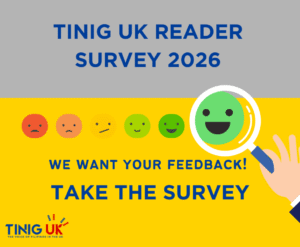by Mari-An C. Santos
Tony (not his real name) was just about to sit down to a quiet dinner at home after a long day at work when he received a message from one of his brothers on the other side of the world: “Kuya, I got a message from you on Facebook Messenger asking for money. Are you okay?”
Tony was shocked. He had not been on any of his social media accounts the whole day. Subsequently, more of his friends reached out to tell him much the same thing. Tony’s Facebook account had been hacked.

A more interconnected world through the world wide web has gifted us convenience, but also opened us up to new threats.
Cyber crime statistics released by VPN and cyber security company SurfShark shows that from 2020 and 2021, the UK had the highest number of cybercrimes reported worldwide.
Cyber crimes take on many forms – from online fraud to online harassment. You can be susceptible to phishing – that is, when you are tricked into giving your personal information or installing malicious software–when you click on a link or open an email or visit a shady website. This can compromise the security of your computer or device because cyber criminals can now take on your identity to commit fraud like stealing your money.
Here are a few ways that you can protect yourself and stay safe online.
Passwords
- Use a strong, unique password that will be difficult to guess–including special characters will help. The UK National Cyber Security Centre’s Cyber Aware suggests you use three random words as your password.
- Change your passwords often.
- Use a different password for each of your accounts.
- Uncheck the box to “remember your password” on shared devices.
- Need help generating a password? Generate a new one via the Diceware website, which creates a set of words through virtual dice rolls, which you can use as passphrases.
- If you feel like you will forget your passwords, write them down in one place and secure the location of your cheat sheet.
- You can also use password managers, just make sure you use a strong master password, as suggested by the National Cyber Security Centre.
Two-Step Verification (2SV)
Also known as two-factor verification or two-factor authentication, this technology requires you to not only enter your password whenever you access your account, but to confirm your identity by receiving and entering sent to your mobile phone or email (or a similar device, like an authentication key fob or app).
VPN use
By using a VPN or Virtual PRivate Network, you can increase your security while you are online. A VPN adds a layer of protection, hiding your location and activity from hackers.
There are many different companies that offer VPN services, and prices and quality vary depending on your budget and needs. It is best to do some research on VPNs before purchasing access to one.
Antivirus and anti-malware programs
Install antivirus software on your computer in order to spot and catch any malware or spyware that can enter your system. Microsoft and Apple bundle such software in their systems, so make sure that you keep them updated, so you make the most of the protection they offer.
Anti-malware programs, meanwhile, will help keep your devices free of malicious software programs that might compromise your security by scanning for them.
Make sure you have up-to-date antivirus and anti-malware software installed on all your devices. Do a periodic scan of all your devices for any viruses and malware.
Backups
Make copies of all your important files, such as documents and photos, in case you lose access to your devices or accounts.
You can use an external hard drive or cloud storage (such as Microsoft OneDrive, Apple iCloud, and Google Drive) for this purpose.
Other things you can do
- Be very careful when transacting online using your bank or credit card account. To avoid fraud, use 3D Secure authentication made available by Verified by Visa and MasterCard SecureCode.
- Think before you click or send! If you receive a video or other file–whether through email or social media channels–make sure that you trust the sender and, even then, ensure that the sender has checked the safety of the file itself.
- Sign out from your accounts if you’re temporarily using public computers. While this tip might be a little inconvenient for email or social media accounts, you need to log off bank accounts that let you transact online after each use.
- Turn on “spam” filters, that will alert you to suspicious content. Some messaging apps and email clients provide spam filtering for the purpose of weeding out advertisements.
- Be wary of unsolicited messages. Delete them immediately.
Things to avoid
- Do not open any messages from unknown sources.
- Do not keep your accounts open for prolonged periods of time when not in use.
- Do not click on links sent to you even if they look to be legitimate, not even if they are purportedly from official entities. Go to a company’s official website or call them to double-check.
- Do not click on suspicious-looking attachments.
The best things, like wifi, aren’t free
Free wifi means that everyone–including cyber criminals–can get access to it. By using these access points, your online activity and the contents of your device can be used by strangers. These hackers can then impersonate you in various online transactions, including online shopping. They can also get malicious software into your device without you knowing it and passing on your data to the hacker.
Whether on your mobile or computer, you need to be wary of the risks. Read up on public wifi advice from cyber security firm Kaspersky here.
Mobile Matters
There are also unique safeguards that you can adopt to make sure that your mobile devices are safe when you go online.
- Use more secure messaging apps like Signal and Telegram.
- Only turn on your Bluetooth when you need it and allow connection to sources that you know and trust.
- Take time to turn off the location data sharing in your phone’s settings.
- Do not install unidentified apps or open suspicious websites.

Credit: Canva
What to do if your account has been hacked
- Contact your email, financial services, or social media account company through their official website.
- Check your email account for suspicious activity, like changes in forwarding rules.
- Change your passwords immediately.
- Set up 2-Step Verification.
- Let your contacts know that your account/s has been hacked and not to open or reply to any messages sent from your account.
- Report the fraud to authorities.
What to do if you’re being harassed, bullied, or sent unsolicited graphic content online.
- Take a screenshot of the message/s and save them.
- Report them to the social media company.
- Notify your local police.
Even with the benefits of the internet, there are risks to being online. Putting multiple deterrents in place can help, but they do not guarantee you will never be a victim of cyber crime. As the old saying goes though: an ounce of prevention is worth a pound of cure. So whenever and wherever you can, please secure your online presence.
Report cyber crimes
In the UK:
To Action Fraud (the UK’s fraud and cyber crime reporting centre):
actionfraud.police.uk
0300 123 2040
To the Metropolitan Police:
Dial 101
In case of Emergency, dial 999
In the EU:
Here is a list for each country where you can contact the authorities.
Or call your local police station.
We would like to acknowledge the Aries Rufo Journalism Fellowship of Rappler Inc. and the Journalism for Nation Building Foundation for supporting the publication of this article.